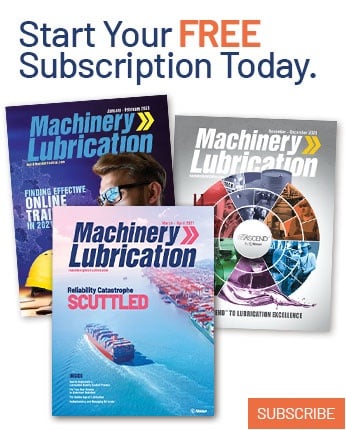A single-point lesson is a one-page procedure clearly defining key points by using short-form text and pictures. Below we'll discuss various types of single-point lessons, how to design one and more.

What Is a Single-point Lesson?
A single-point lesson, sometimes referred to as a one-point lesson or a one-page plan, is, as the name suggests, a one-page procedure clearly defining key points by using pictures and short-form text. It is intended to communicate the expectations of a procedure or process that's part of a larger process in a quick, precise manner. Additionally, it should include information about what to do if the process can't be completed as described in the lesson.
Single-point lessons are created once a new process or procedure is developed, implemented and standardized. Once the new process is in place, a single-point lesson should be part of your training and implementation plan.
In his book, Practical TPM: Successful Equipment Management at Agilent Technologies, James Leflar identifies important themes for the development and use of single-point lessons. He states the following:
- Single-point lessons should contain a single theme to be learned.
- The shared information should fit on one page.
- Single-point lessons should contain more visuals than text.
- Text should be straightforward, easy to understand and to the point.
- When teaching the single-point lesson, explain what problem is being solved.
- Design lessons to be understood by the intended audience in five to 10 minutes.
- Once learned, single-point lessons should be continuously taught by employees.
- Place single-point lessons at the workstation(s).
- Obtain single-point lessons for reference.
Single-point lessons aren't meant to train individuals who have never performed a process before, nor are they intended to train someone on a complex process. They should contain enough information to guide an employee who has been formally trained to complete the task correctly and efficiently, serving only as a refresher.
Manufacturing or production environments, in particular, consist of many small processes, steps and procedures to complete the work at hand. Single-point lessons break down the training of new procedures, making them more digestible and easier to understand. Even after they have been used for training, single-point lessons posted on or near corresponding workstations can serve as a reminder of the task's expectations.
Single-point lessons most frequently are used during autonomous maintenance activities and are especially effective when transferring technical skills and knowledge or teaching an operator to perform minor maintenance responsibilities, for example. There are four key concepts or characteristics of a good single-point lesson:
- It must be visual in nature, emphasizing pictures, charts and graphics.
- It must discuss only a single topic, procedure or process (short and focused).
- It must be developed and researched by the employee(s) who are doing the actual work.
- It should be taught by the employee(s) who created the lesson at the workstation or during team meetings.
These characteristics should ensure your single-point lessons effectively communicate improvement efforts, knowledge and skillsets about equipment. Once established, single-point lessons allow you to:
- Increase the knowledge and skills of your team in a short period of time,
- Ensure employees know the most efficient and correct way of completing a procedure,
- Ensure employees can deal with problems that may arise, and
- Promote adherence to standards.
Types of Single-point Lessons
Single-point lessons are learning tools employed for communicating standards, improvements, operations and problems, and can be used across a wide scope of topics in regard to everyday work opportunities. Examples of scenarios where a single-point lesson would be effective might be a lesson on the procedures for efficient recovery from a machine stoppage, instructions on what to do in the event of a machine breakdown and pointing out the optimum settings for a machine. While they can be utilized for a variety of scenarios, there generally are four main types of single-point lessons.
- Basic knowledge. Basic knowledge single-point lessons are intended to fill a knowledge gap, ensuring team members have the knowledge needed to do their job effectively and efficiently. For example, a team might have a new employee who has recently been through formal training and is ready to hit the plant floor. Each morning, the team lead might meet one-on-one with the new employee at his or her workstation to go over a step-by-step process for the task at hand. This bridges the gap between in-classroom training and actual on-the-job training.
- Safety. Safety-based single-point lessons revolve around making sure employees know the current standardized safety procedures, learn about new safety procedures and participate in a refresher course for current safety procedures. For example, a team might huddle on the plant floor every first Monday of the month to go over safety instructions for their workstations. They can also discuss root causes of problems and mistake-proofing ideas.
- Problem case study. Using a real-world scenario to explain certain issues drives home the point and makes words and pictures more applicable.
 Single-point lessons using case studies that deal with past problems enable you to show actual examples of breakdowns, defects or other issues with machinery, outlining how to identify and/or mitigate an issue. Past problems create a precedent and allow you to learn from mistakes or ensure you know how to address an issue quickly.
Single-point lessons using case studies that deal with past problems enable you to show actual examples of breakdowns, defects or other issues with machinery, outlining how to identify and/or mitigate an issue. Past problems create a precedent and allow you to learn from mistakes or ensure you know how to address an issue quickly.
Say there were defects in a number of polyvinyl-chloride (PVC) pipe segments that had been cut. Later, the problem was identified as the saw blades not being changed out regularly. The dull blades had caused defects in each cut. You might take this opportunity to give a single-point lesson on how to change out a saw blade or how often one should be changed. Keep in mind, this type of single-point lesson is most effective when presented right after a problem occurs.
- Improvement case study. Improvement single-point lessons are a great way to illustrate new concepts and results of an implemented improvement process. This helps teams in multiple areas make similar improvements in their workstations through the sharing of best practices. For example, your team may have just implemented the 5-S system to eliminate waste, which significantly cuts down on the time it takes to produce a product. Your team can then create a one-page lesson on how each of the 5-S's was applied and send it to other teams throughout the plant.
Single-point lessons are not a one-and-done training tool. Once established, they can be used repeatedly across multiple applications within an organization.
- Quality applications: Single-point lessons can be developed to highlight issues with things like defective incoming material or products, causes and prevention of these defects, specifications for materials or products, and training on how to discover abnormalities in equipment and material.
- Inventory applications: Specifications on materials and product inventory control can be summarized and standardized using single-point lessons.
- Equipment operation applications: Even though employees are formally trained on equipment operations, single-point lessons can serve as key tools in initial on-the-job training and then be placed on or near the equipment to serve as a constant reminder. Use them as a visual aid for conducting changeovers, startup sequences, monitoring and inspection methods, lockout/tagout sequences, and cleaning and maintenance procedures.
- Maintenance applications: Maintenance can seem like a big stack of procedures. From procedures for cleaning, adjustments, inspection or lubrication, it can be difficult to keep every step straight when you're performing multiple tasks. Single-point lessons located on a piece of machinery, for example, can offer a quick reference for making an adjustment. Likewise, a single-point lesson placed on an oil filter cart helps ensure the lubrication procedure is followed every time.
- Inspection applications: Any inspection or auditing procedure usually comes with a fairly large checklist of things to look for. Attaching a single-point lesson to a clipboard or folder can make locating parts and components easier using visual aids. These are a few common single-point lesson applications, but anywhere employees might need key information to perform their jobs can be a great place to implement them. It's best practice to audibly discuss the lesson with a hands-on lesson first and then place the lesson near the point of discussion.
How to Design a Single-point Lesson
As mentioned earlier, a single-point lesson should be designed by an employee who has in-depth knowledge of the task being discussed. Once finalized, the lesson ideally should be discussed in a central location at the workstation.
So, what makes a great single-point lesson? Follow these five steps to ensure you've covered everything:

- Determine the best person to design the single-point lesson; this typically is a team lead or project supervisor with extensive knowledge of the subject being outlined.
- Consider the size of the lesson in advance. Is it big enough where multiple steps are involved in the process or procedure? Don't be afraid to design multiple lessons. Just remember that they should fit on one page. Use a modular format for designing the lesson, keeping in mind the structure of the steps.
- Keep it simple. Make certain the lesson is to the point and all text and corresponding images are in chronological order.
- Once you've drafted the lesson, have a team member proofread it and test it on the plant floor. During the test, the designer should not give additional information (unless a dangerous situation presents itself). Once the test is completed, discuss any missing steps you might need to add.
- Once finalized, standardize the lesson and initiate refreshment training or on-the-job training. Continuously seek feedback from employees on ways to improve the process.
The frequency of a single-point lesson varies greatly and should be determined by the situation. Some teams conduct weekly safety lessons each Monday morning. Others offer a quick lesson for new employees. When you post single-point lessons at each workstation, it acts as a daily lesson for each employee involved.
The timing of the lesson is also flexible, but studies have shown that immediately after lunch can provide several advantages. The first is that participating in a lesson during the afternoon helps team members understand and reflect on problems that may have occurred in the morning or previous afternoon. Secondly, team members can use what they've learned in the single-point lesson meeting later in the afternoon to remedy a problem. Another popular option is holding a lesson at the beginning of a shift change.
Design your single-point lessons to be short and to the point. The duration should be approximately 10 to 30 minutes. The lessons should also include plenty of visuals to reiterate points. Follow the 80/20 rule: 80 percent pictures and 20 percent words.
Single-point Lesson Design Considerations
A few things to keep in mind as you're designing a single-point lesson:
- Single-point lessons are not a substitute or replacement for formalized training sessions used for upskilling employee competency levels. They aren't a training cost-cutting method.
- Single-point lessons should be designed on an "as-needed" or "on-demand" basis. This may only present itself when there is a problem at hand that requires a quick lesson to transfer knowledge on a wider scale.
- Anyone on a team can identify the need for a single-point lesson, but it requires the assessment and support of a team lead or project supervisor.
- Single-point lessons are not team-building events or ongoing communication-enhancement sessions. They are channels for the effective communication of knowledge transfer.
- Single-point lessons aren't meant to develop project strategies or update team members on strategic issues. They are tactical or operational work sessions.