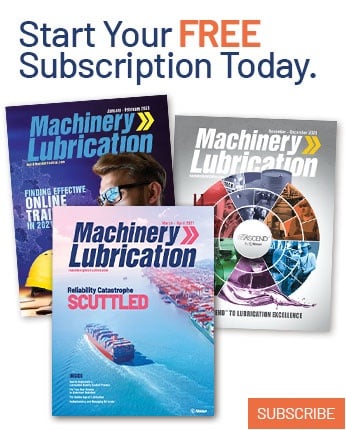Motor testing tip explores use of Phasor diagram
The Phasor diagram, a 360-degree protractor, displays voltages and currents so the operator can verify the vectors (angles) of the voltages and currents relative to each other. In a three-phase VAC circuit, voltages should be separated from each other by 120 degrees, i.e., when voltage one is at 0 degrees, either voltage 2 or 3 will be at 120 degrees and the remaining one at 240. For an AC induction motor, current lags the voltage. The amount of lag will decrease as load is applied to the motor. The angle between the voltage and its associated current is the power factor.
Regardless of whether the operator selects a Phase Sequence of clockwise or counter clockwise, current should lag behind the associated voltage on the Phasor Diagram. For example, with Voltage "A" at 120 degrees, current "A" will always be a value less than 120 and above 0 degrees on the Phasor Diagram.
Use of the Phasor Diagram immediately after a Power Analysis capture allows the operator to verify the installation of their voltage clips and clamp-on current probes. The selection of clockwise or counter clockwise Phase Sequence only establishes which of voltages 2 or 3 will be labeled at 120 degrees with the other at 240 degrees. Voltage 1 will always be at zero degrees. Do not allow a clockwise or counter clockwise Phase Sequence arrow to influence how you look at the Phasor Diagram. The arrows do not indicate on "which side of the voltage" you are expected to see the current.
If a current is not where you expect it to be, take a deep breath and relax. If it is 180 degrees out of where you expected, you may use the software corrections to invert it and next time you will make sure the arrow on the current probe is pointing towards the load. If two of the currents are lagging the wrong voltages, you can even swap the currents again using the software's correction options without having to reach into the controller.